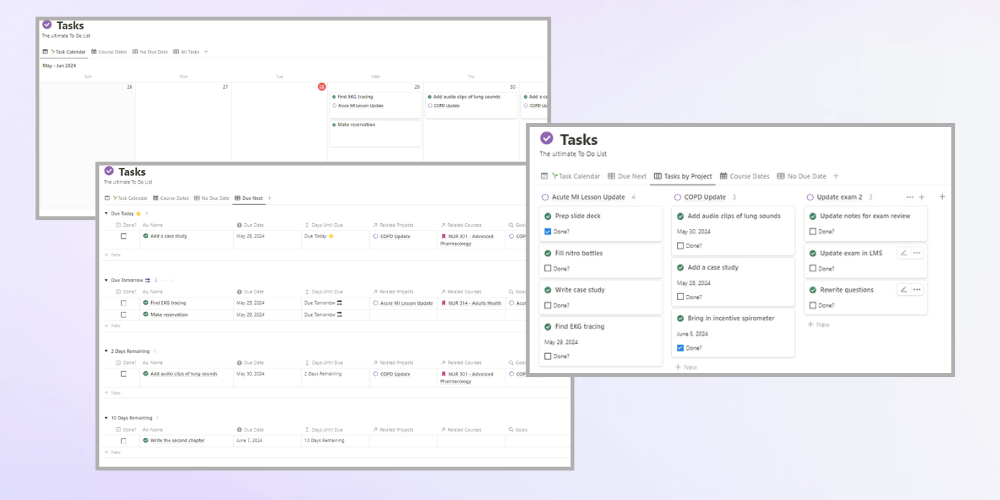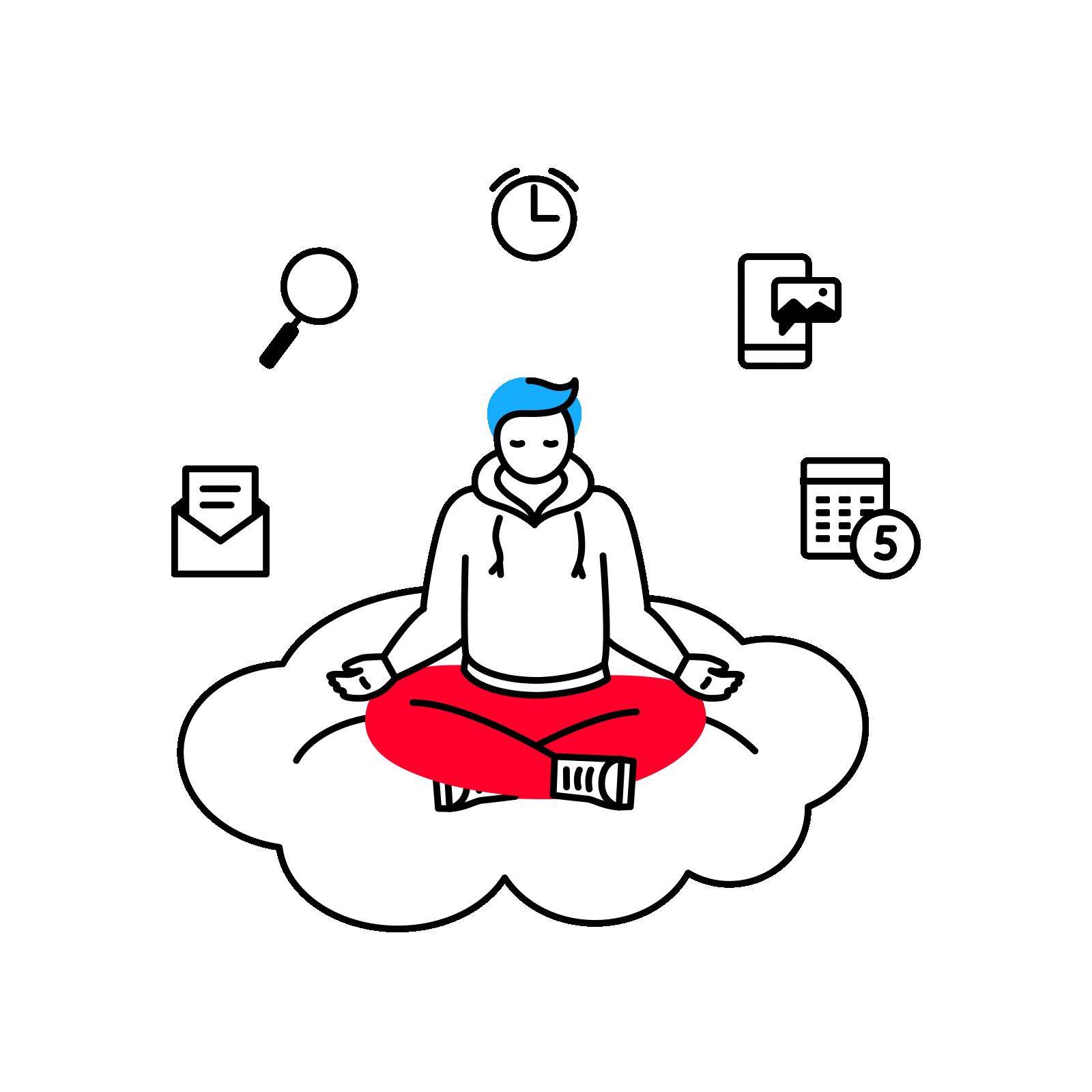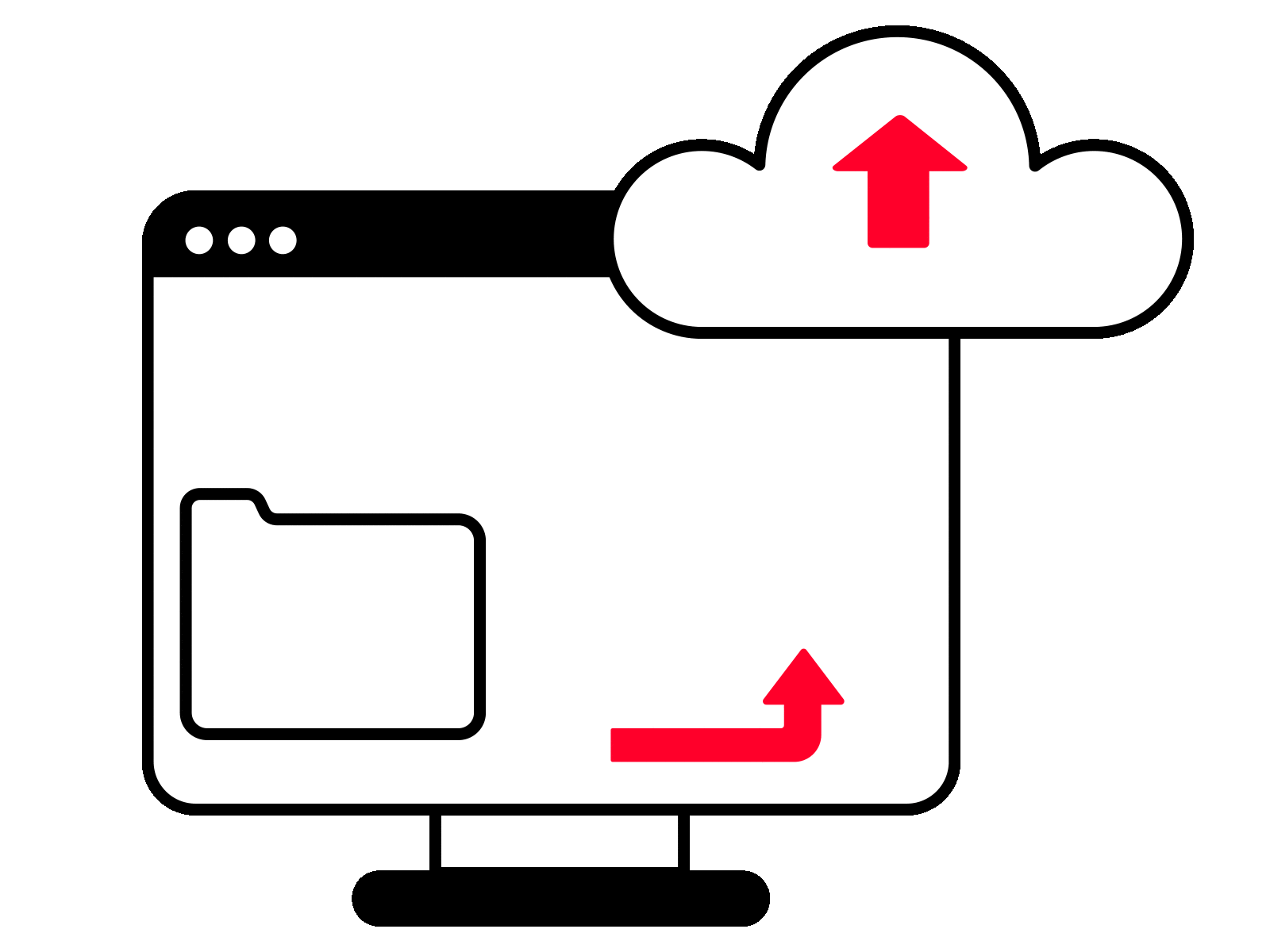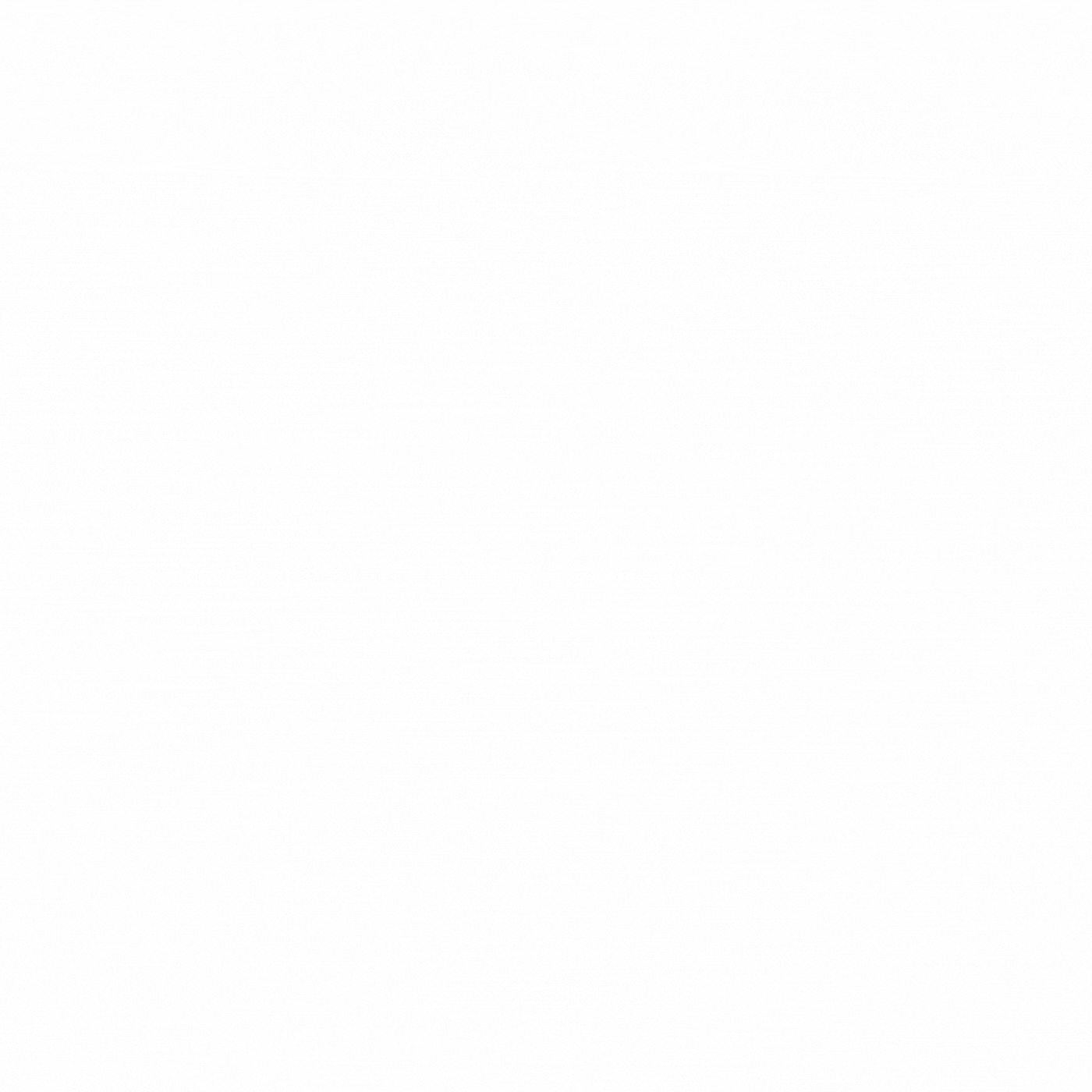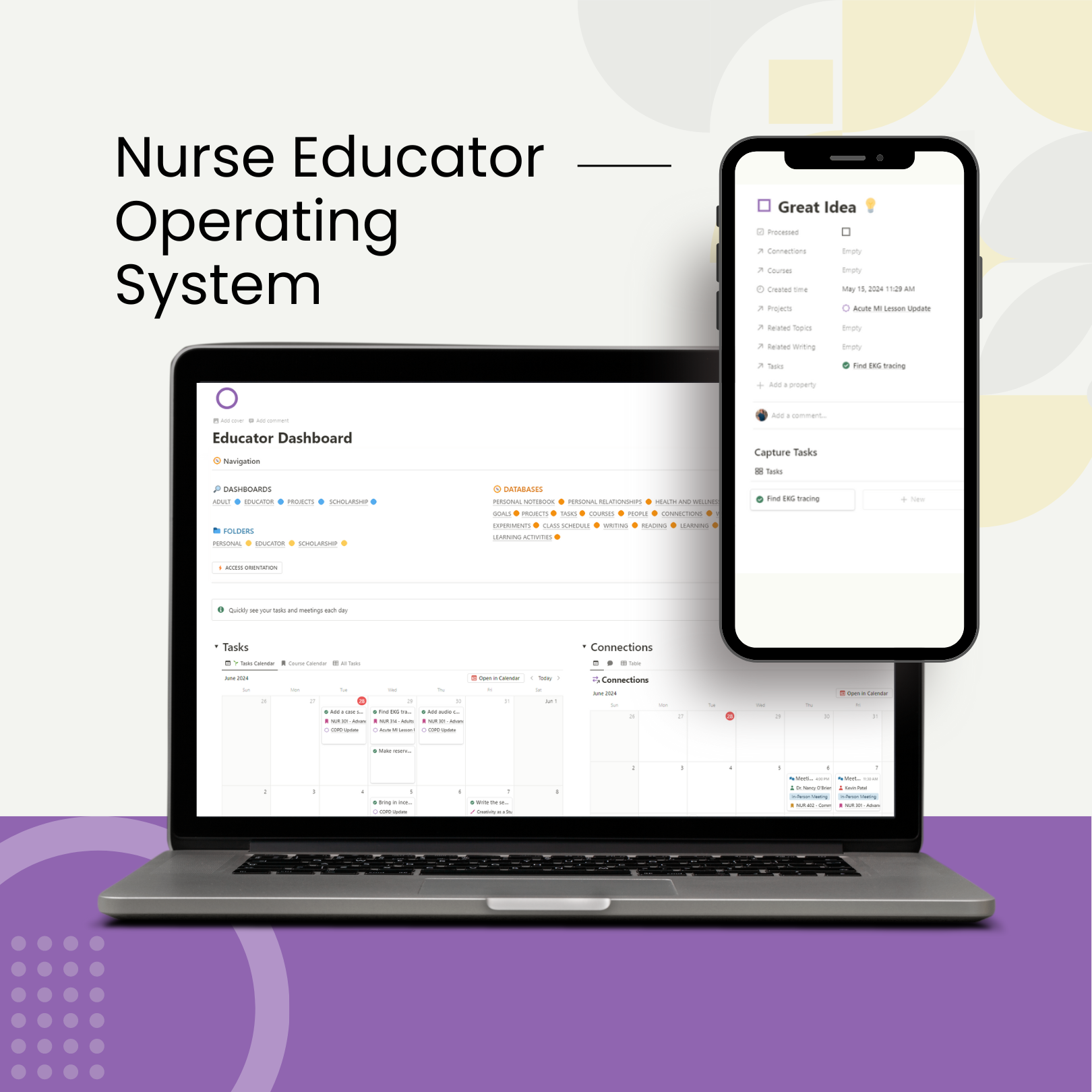A complete workspace designed for the unique needs of educators
The Nurse Educator Operating System
Designed to balance your multiple roles, enhance your productivity and focus, and streamline your organizational systems.

Do you feel …
🤷🏾♀️things are falling through the cracks?
⏱️that you are juggling information in multiple different places?
🗓️like your planners, Word documents, Google Drive, and local files are a mess?
🤹🏾♂️overwhelmed that you can’t keep up with your work and life obligations?
🌪️ scattered because you have to-do lists, emails, notes, resources all over your desk?
🔍that you do not have a system to keep track of all of your responsibilities as an educator?
A tool created specifically for nurse educators.
Notion (a free, virtual project management tool) has made a world of difference in my workflow. We all have lots of plates spinning - between teaching prep, scholarship activities, clinical days, and our responsibilities and interests outside of work - it can feel overwhelming to keep it all in your head. Instead, all of these tasks, ideas, projects, coursework, schedules, and creativity are held in Notion.

How Notion Helped Me to Calm the Information Chaos 🌪️
Balance Multiple Roles
You are likely balancing multiple roles as educator, scholar, parent, caregiver, home manager, carpool driver, head chef, avid reader … there is more to life than our roles as teachers.
The Nurse Educator OS allows you to balance life and work roles separately while allowing you the flexibility to see them all together.
View by life area
With separate folders set up for personal, educator, and scholarship responsibilities, you have a framework for each important aspect of your life.
One calendar to rule them all
Notion’s powerful calendar feature allows you to sync your systems in Notion (tasks, projects, deadlines) with your life calendar (mine is in Google). You can turn on and off each view, so you can get the big picture or focus on the details.
Flexible databases for all aspects of life and work
The template includes databases for goals, projects, people, and tasks (and much more!), but you can create a database for any interest that you have - cooking, home maintenance, or your puzzle collection. Organize your home and work projects and maintain your network from one location.

With multiple competing priorities, it can be difficult to manage the projects that are most important to us. The Nurse Educator OS can improve your productivity and focus with tailored tools that prioritize your tasks and manage your time effectively.
Enhance Productivity and Focus
Task Prioritization
Stay on top of your responsibilities by prioritizing tasks and setting clear deadlines.
To-Do List Re-Imagined
Simplify your task management with views and filters. Sort your workload based on urgency and importance, allowing you to focus on what matters most without being overwhelmed by the volume of tasks.
Project Management for Nurse Educators
Use templates to streamline repetitive tasks and quickly set up and close down a course each term. Use visual trackers to monitor your progress. Keep track of theory, clinical, personal development, continuing education credits, certification progress, meetings, curriculum changes, and teaching tools.

Use one tool to organize all of your teaching, administrative, and personal resources. The Nurse Educator OS supports your unique role by providing a centralized location for all of the materials and resources that are essential to our work.
Streamline Organizational Systems
Central Dashboard and Calendar
With three main dashboards (Personal, Educator, and Scholarship), the Nurse Educator OS allows you to view and manage your resources without switching between multiple different platforms. The Notion calendar allows you to view all your personal commitments, to-do lists, and meetings from one centralized place.
Pre-Built Templates
Use ready-made templates for common tasks such as course management, meetings, lesson planning, and projects. These templates can save time and provide a consistent format every time.
Scholarship Folder
Organize and store teaching materials, reference research articles, track CE credits, and monitor certification progress in dedicated sections. This structure allows you to maintain an orderly system, makes notes easily accessible, and cuts down on time spent searching for information.

How do I get started?
Purchase the operating system and copy it to your workspace
The Nurse Educator OS is a template, and you will quickly be able to move it to your account and begin to customize it.
Complete the orientation modules as you build your own workspace
Even if you are new to Notion, the tutorials are built into the tool, so you can start using your system immediately.
Complete essential tasks
Alongside each tutorial is an essential task, which is a specific action you can take to learn how to set up and build your unique operating system.
Establish a virtual workspace that you love
Finally, free yourself from the chaos and create a streamlined organizational system that finally bridges the gap between your goals and your day-to-day actions.

Here is what’s included:
Tools to Capture and Organize Ideas
The Nurse Educator OS equips you with powerful tools to effortlessly capture and organize your ideas. Whether you’re brainstorming for a new lecture, planning a research project, or jotting down personal reflections, the template provides dedicated sections to record and refine your thoughts.
With features like virtual notebooks, capture widgets for your phone, and integrated brainstorming spaces, you can ensure that no valuable insight gets lost.
Dashboard to Plan without Stress
The Nurse Educator OS includes comprehensive dashboards designed to streamline your workflow and reduce stress. These dashboards provide a centralized hub for managing your to-dos, projects, goals, meetings, your network, and professional development activities.
With intuitive layouts and automated scheduling tools, you can easily prioritize tasks, set reminders, and track your progress. Tailored specifically for nurse educators, the template ensures that all your teaching, administrative, and personal needs are organized in one place, allowing you to focus on what truly matters without feeling overwhelmed.
Folders to Manage Personal, Educator, and Scholarship Work
The template includes specialized folders designed to manage every aspect of your life as a nurse educator.
The personal folder helps you organize your daily routines, meal plans, travel arrangements, and career information.
The educator folder provides dedicated spaces for lesson planning, managing your course load, communications (all your meetings!), and ensuring all your learning activities are easily accessible.
The scholarship folder lets you track research projects, grant applications, learning through reading, and professional development activities. There is a dedicated CE tracker with connections to your certifications and licensure requirements to monitor your progress.
These organized folders help you balance personal well-being, teaching responsibilities, and academic pursuits within a cohesive system.
Tutorials Built Right In
The Nurse Educator OS includes comprehensive tutorials to help you get started quickly and make the most of what Notion has to offer. These step-by-step video lessons cover everything from basic navigation to advanced customization, ensuring you can seamlessly integrate the template into your daily routine.

So you are a nurse educator with multiple competing priorities but …
Who exactly is a good fit for this template?
✅ You have general feelings of overwhelm when you look at your to-do list.
✅ You are ready to make a long-term commitment to changing the way that you manage your workflow.
✅ You are willing to put in a bit of time to set up systems to get the long-term benefits of an organized workspace.
✅ You are willing to be patient as you learn a new tool and a new workflow (aka feelings may surface during the remodel).
This may not be the template for you if ….
❌ You are looking for a quick fix for disorganization.
❌ The thought of a new tool overwhelms you rather than excites you
❌ You are not ready to commit to Notion as your tool of choice for goals, projects, and tasks. (Notion is a free tool.)
🎉 Bonus Content
There are two bonus templates if you purchase the Nurse Educator OS.
Two bonus templates
The setup includes two bonus templates for travel and meal planning. I use these systems in my workspace to organize and track these areas of life.
Meal Planning: Add your favorite meals, drag and drop them onto the calendar, and create a shopping list right on your phone!
Travel Planning: Keep your hotel, flight, and your notes on fun restaurants and things to do in one place. Includes a packing checklist (easy to modify for your needs!) that can be used for every trip.

Get the Nurse Educator OS Today!
$99
No monthly fees - one time purchase.
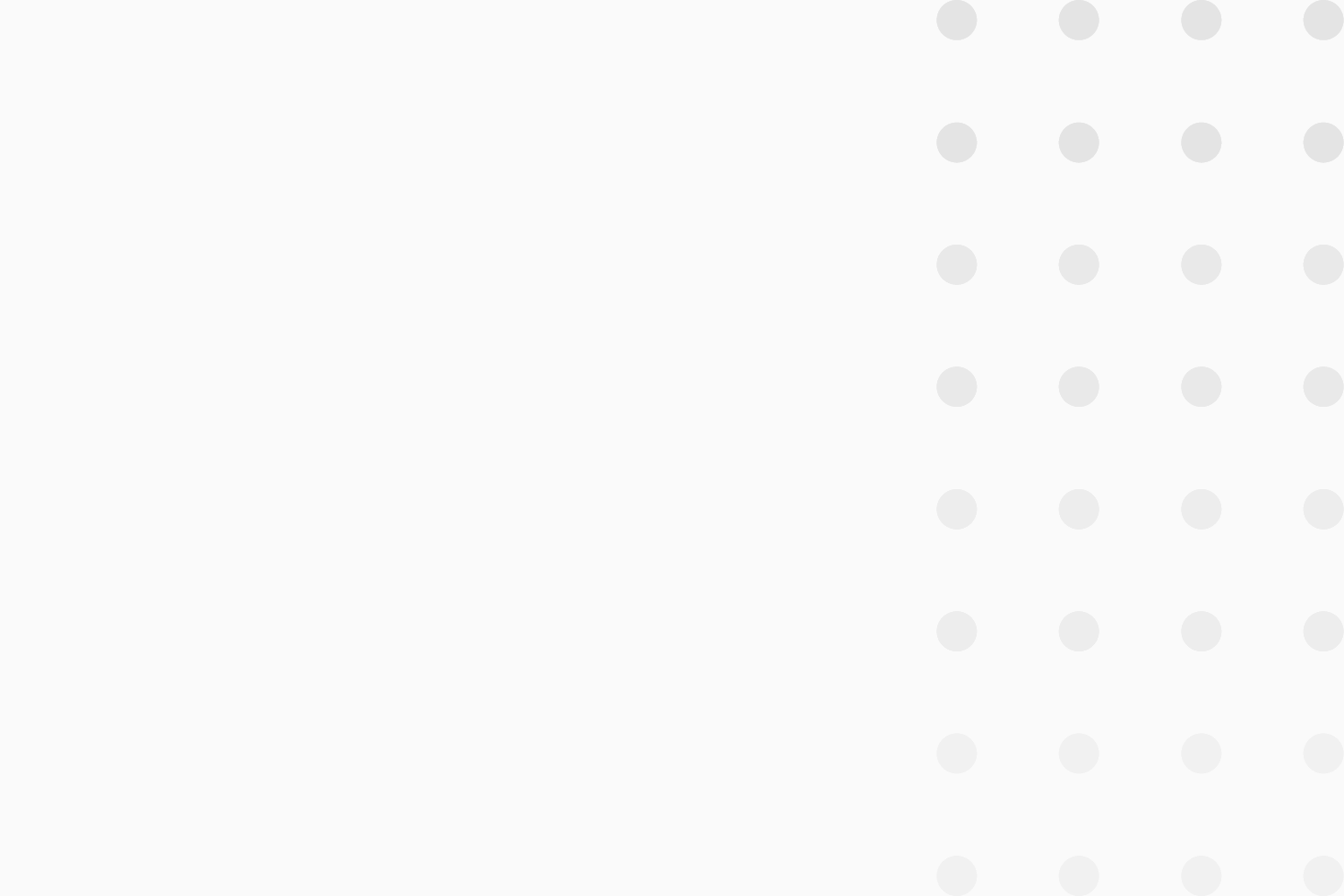

Frequently Asked Questions
-
That depends! Some users will binge the tutorials and have their workspace setup in a day or so. Others will slowly work through the material, taking on one section at a time over a few months.
The tutorials are a part of the workspace, so you can revisit them if you need to and reference them as you customize your space. -
Each orientation module has lessons - which are a mix of text and video with screen share of the Nurse Educator OS workspace so it is easy to follow along. All tutorial videos have closed captioning.
After each lesson, there is a list of essential tasks that you can complete to practice the skills that were presented. These are essential skills to customizing your own workspace.
-
There is! I cover a basic overview of how to use and navigate within the workspace. But there are also links to Notion’s own documentation, which is an excellent introduction to the details.
-
Due to the virtual nature of this product, no refunds are offered. The template is immediately delivered, along with all training modules, so we cannot offer refunds.
-
To use the template, you will need the personal plan for Notion, which is free. To create a free account, you will need to provide an email address. The template link is delivered via email as well. No other tech is required.
💡Educators (and students) with a school email can have a Notion Plus account for free with the Notion for Education option.
-
Yes! I will be updating the template periodically. However, because it is a template, updates will not automatically appear. You will receive an email notification and a short video with instructions about how to make any changes.